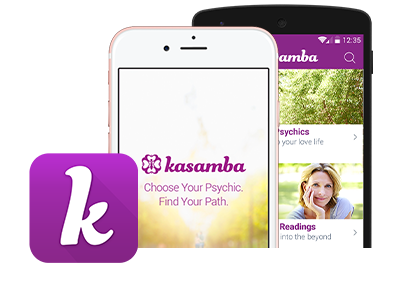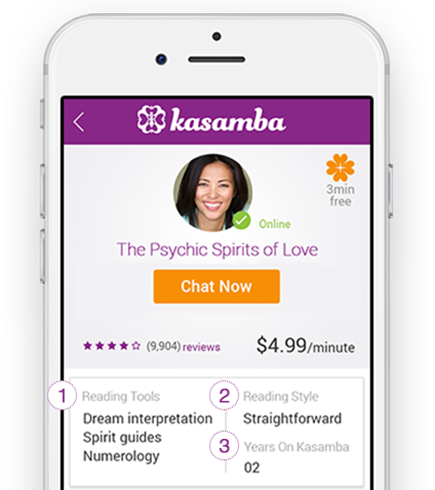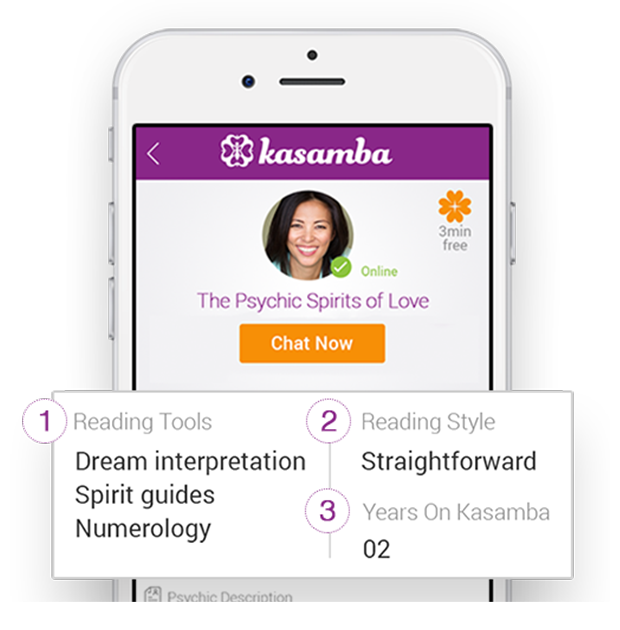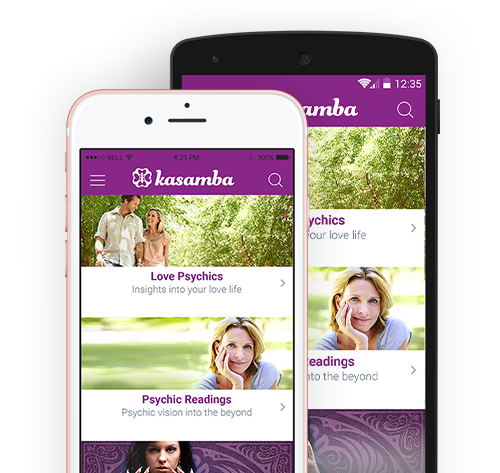Meet your new
Kasamba App
The new psychic experience
All the features you love
and more
and more
from your smartphone home screen.
3 free minutes badge
Our orange flower is a symbol of our guarantee - 3 free chat minutes with each new advisor to find your best psychic match.
1 Reading Tools
The top 3 tools the psychic advisor
uses in his/her reading.
uses in his/her reading.
2 Reading Style
The approach the psychic advisor
uses in his/her reading.
uses in his/her reading.
3 Years on Kasamba
The advisor’s years of experience with
Kasamba.
Kasamba.
Notify me when Available
Get notified when your advisor is
available for a session.
available for a session.
Kasamba Messages
Get notified once your advisor sends or
replies to your message.
replies to your message.
Kasamba Promotions
Get notified about special promotions
and offers.
and offers.
3 easy ways to find the best psychic match for you
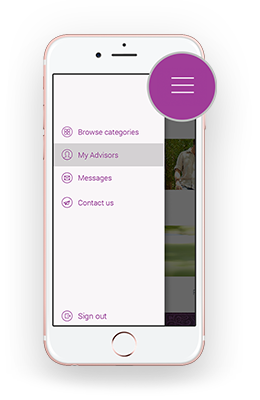 1
1
“My Advisors”
Find advisors you had sessions with:
- Your advisors are displayed on your home screen.
- Go to the top menu bar and tap “My Advisors”.
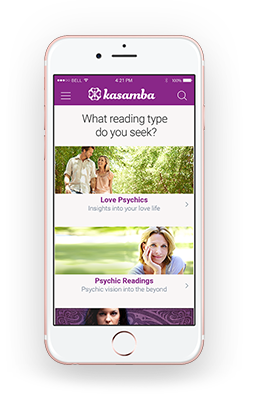 2
2
“Browse Categories”
Go to the top menu bar and tap “Browse Categories”.
Select a category, choose an advisor and start a chat.
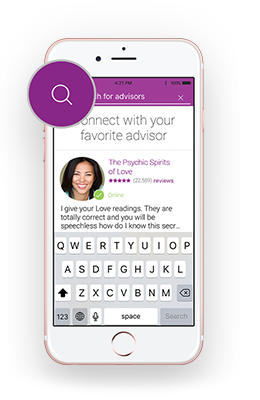 3
3
Search
Go to the top menu bar, tap the search icon and type the name of the advisor you are looking for.