Your Client Is Looking For You
The new “Your Client is Looking For You” feature is a notification sent to you via email, letting you know when a high valued client, or a favorite client, of yours was looking for you while you were offline.
The email is sent once the high valued client clicks your “Notify Me” button (while you were offline). It’s important that you stay tuned to your email inbox, so that you can make yourself available for them as soon as you can! This will allow you to further build your relationship with your client and provide them with the opportunity to speak with someone they trust, which is what Kasamba is all about!
Another email that will be sent to you is when a NEW high valued client is looking for you.
The next step you need to take after you've received these emails is simple- Log into your Kasamba account, make yourself available to clients, and they are more likely than ever to start a session with you!
Alternatively, you can send your clients a message to inform them of your expected availability. Note, you can only send them an email if they've already had a session with you in the past and are on your client list.
This feature was tested by a few successful advisors on Kasamba and was highly recommended by them. It has the power to greatly increase your traffic and revenue!
We recommend:
- Getting updated with your email inbox often, in case your clients are looking for you.
- Logging in when you see a client was recently looking for you. We see that this can have a great effect on your traffic and client retention efforts.
- In case you log in and do not get a call from your client, make sure to send them a message letting them know you’re available for them.
- You are also able to edit your mobile phone notifications and sounds, so that it rings when you receive an email in your inbox.
In case you are fully booked for the time being and wish to remove these emails for a while, you are able to go to your “Email Subscription” notifications in your Kasamba account and turn off “Request to be notified when I’m available”.
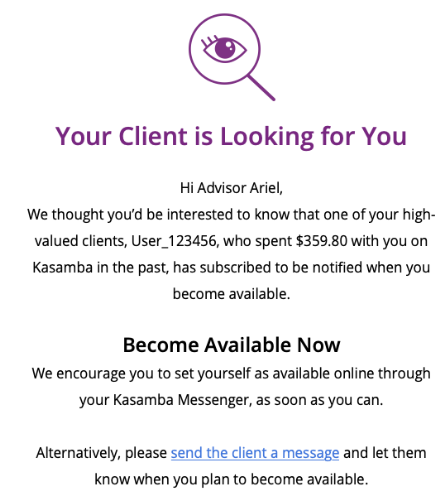
In case you are not receiving these emails, please reach out to create a ticket with our Support team.
Good luck!
The Kasamba Team